WordPress is a popular content management system that allows users to create and manage websites easily. One of the key aspects of creating a successful website is having a well-designed layout and user-friendly interface. A well-designed website not only attracts visitors but also keeps them engaged and encourages them to take desired actions. If you are considering having a website and WordPress is your choice as an open source project, here we will detail some basic tips that will improve your WordPress sites.
Key Takeaways
- WordPress design involves understanding the basics of website design and development.
- Choosing the right theme is crucial for the overall look and functionality of your website.
- Customizing your WordPress theme with CSS can help you achieve a unique and personalized design.
- Creating custom page templates in WordPress allows you to have more control over the layout and design of your website.
- Using WordPress plugins can enhance your website’s design and functionality.
Understanding the Basics of WordPress Design
When it comes to WordPress design, there are two main components to consider: themes and templates. A theme is a collection of files that determine the overall look and feel of a website. It includes elements such as the layout, color scheme, typography, and navigation. Templates, on the other hand, are specific page layouts that determine how content is displayed on different pages of a website.
Themes could be classic and block based. The classic themes are the traditional themes that were the de facto standard for WordPress to modify how pages are rendered and presented to the users. Today, we also have the block themes which are a new approach to design themes that have higher performance and they try to go with the no code movement for designing websites. This allows users to design websites without having a deep knowledge of CSS, HTML, PHP, and JavaScript.
If you are learning to create themes today, it is better to start with classic themes because there is more documentation and help available online. Block themes are a great alternative once you become familiar with the file structure and how to create themes in the classic version.
Choosing the Right Theme for Your Website
Choosing the right theme for your website is crucial as it sets the foundation for your design. There are several factors to consider when selecting a theme, including your website’s purpose, target audience, and desired functionality. It’s important to choose a theme that aligns with your brand identity and provides a user-friendly experience.
There are thousands of WordPress themes available, both free and premium. Free themes are a good starting point for beginners or those on a tight budget, but they may lack certain features or customization options. Premium themes, on the other hand, offer more advanced features and customization options, but they come at a cost.
Choosing between a premium and a free theme could be overwhelming because some premium themes might have what you need but also a lot of more that makes the site run slow because those features might bloat your site. In addition, you will feel bombarded with a lot of options that are not relevant to your needs. On other hand, free themes are lacking necessary features and customization options that might be required by your company.
You can also hire a WordPress Designer to create a WordPress theme from scratch or customize an existing theme if you are not clear on what path to choose or the requirements of your project are very specific.
Customizing Your WordPress Theme with CSS
CSS (Cascading Style Sheets) is a coding language used to control the visual appearance of a website. It allows you to customize various elements of your WordPress theme, such as fonts, colors, spacing, and more. By using CSS, you can make your website unique and tailored to your specific needs.
To customize your WordPress theme with CSS, you can either use the built-in customizer, use a child theme, or edit the theme’s CSS file directly. The customizer provides a user-friendly interface where you can make changes and see the results in real-time. If you have more advanced customization needs, using a child theme is a good option because you don’t have to edit the theme files directly and avoid breaking your site.
Creating Custom Page Templates in WordPress
Page templates are an essential part of WordPress design as they allow you to create unique layouts for different types of content. By creating custom page templates, you can have full control over the design and structure of specific pages on your website. This is more advanced and a child theme might be the right option. Also, it is better to contact a designer or a developer to do this part because they can create a backup, work on the site offline and then move the changes to the live website.
To create a custom page template in WordPress, you need to have a basic understanding of HTML, CSS, and PHP. You can start by duplicating an existing page template and modifying it to suit your needs. Once you have created your custom page template, you can assign it to specific pages in the WordPress admin area.
Using WordPress Plugins to Enhance Your Design
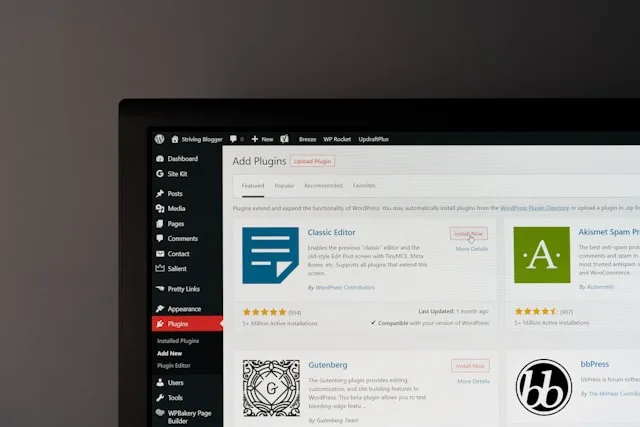
WordPress plugins are additional pieces of software that can be installed on your website to add new features and functionality. There are thousands of plugins available, covering a wide range of purposes, including design enhancements.
Some popular plugins that can enhance your WordPress design include page builders, image optimization tools, social media integration, and contact form builders. These plugins allow you to customize your website further and add interactive elements that engage your visitors. However, you need to find a good balance between plugins and functionality. Installing unnecessary plugins just slows down your website because for each visitor, the plugins needs to load and execute code. Thus, don’t get crazy installing plugins that are not even needed in your website because they could affect the user experience.
Designing a Responsive Website with WordPress
Responsive design is an approach to web design that ensures your website looks and functions well on all devices, including desktops, tablets, and smartphones. With the increasing use of mobile devices, having a responsive website is essential for providing a positive user experience. Years ago, having a responsive website was just one of the good to have while today, it is a requirement as most users will visit your site via mobile devices.
WordPress makes it easy to create a responsive website by using themes that are built with responsive design in mind. These themes automatically adjust the layout and content based on the screen size of the device being used. Additionally, there are plugins available that can help optimize your website for mobile devices.
Optimizing Your WordPress Site for Speed and Performance
Site speed and performance are crucial factors in user experience and search engine optimization. A slow-loading website can lead to high bounce rates and lower search engine rankings. Therefore, it’s important to optimize your WordPress site for speed and performance.
There are several ways to improve the speed and performance of your WordPress site. Some tips include using a caching plugin, optimizing images, minimizing CSS and JavaScript files, and choosing a reliable hosting provider. Regularly monitoring your site’s performance and making necessary adjustments is also important.
Creating Engaging Content for Your WordPress Website
While design is important, engaging content is what keeps visitors coming back to your website. Engaging content is informative, entertaining, and relevant to your target audience. It should be well-written, visually appealing, and easy to consume.
To create engaging content for your WordPress website, start by understanding your target audience and their needs. Conduct research to identify popular topics and trends in your industry. Use a mix of text, images, videos, and other media to make your content more engaging. Finally, encourage interaction by including social sharing buttons and comments sections.
Designing an Effective Call-to-Action in WordPress
A call-to-action (CTA) is a prompt that encourages visitors to take a specific action on your website, such as signing up for a newsletter, making a purchase, or contacting you. Designing an effective CTA is crucial as it can significantly impact conversion rates.
When designing a CTA in WordPress, consider its placement, color, size, and wording. Place the CTA where it’s easily visible and make it stand out from the rest of the content. Use contrasting colors that grab attention and make the CTA button large enough to be easily clickable. Finally, use clear and compelling language that conveys the value of taking the desired action.
Testing Your WordPress Design for Better User Experience
Testing and improving your WordPress design is an ongoing process that helps you identify and fix any usability issues. By conducting user testing and gathering feedback, you can make informed decisions about design changes that will enhance the user experience.
There are several methods you can use to test and improve your WordPress design. Conducting usability tests with real users can provide valuable insights into how they interact with your website. Analyzing user behavior through tools like Google Analytics can help identify areas for improvement. Finally, regularly reviewing and updating your design based on user feedback and industry trends is essential.
In conclusion, having a well-designed WordPress website is crucial for attracting and engaging visitors. By understanding the basics of WordPress design, choosing the right theme, customizing it with CSS, creating custom page templates, using plugins to enhance design, designing for responsiveness, optimizing for speed and performance, creating engaging content, designing effective CTAs, and testing and improving your design, you can create a website that not only looks great but also provides a positive user experience. Remember, a well-designed website is an investment that can lead to increased traffic, conversions, and overall success.
FAQs
What is WordPress?
WordPress is a free and open-source content management system (CMS) that allows users to create and manage websites without any coding knowledge.
What is a WordPress web designer?
A WordPress web designer is a professional who specializes in designing and developing websites using the WordPress platform.
What skills does a WordPress web designer need?
A WordPress web designer needs to have a good understanding of HTML, CSS, and JavaScript. In addition, the designer should be verse in a UI/UX design tool like Figma, Adobe XD or even Photoshop for planning and creating the final version of the look and feel of the site. They should also have experience with WordPress themes, plugins, and customization.
What services does a WordPress web designer offer?
A WordPress web designer offers a range of services, including website design, development, customization, WordPress maintenance, and support.
How much does it cost to hire a WordPress web designer?
The cost of hiring a WordPress web designer varies depending on the scope of the project, the level of customization required, and the experience of the designer. Generally, the cost can range from a few hundred dollars to several thousand dollars. It really depends on the needs and how much work the WordPress designer or WordPress developer must do and his/her experience.
How long does it take to design a WordPress website?
The time it takes to design a WordPress website depends on the complexity of the project and the availability of the designer. Generally, it can take anywhere from a few days to several months to complete a WordPress website. Also, requirements play a good part of how much it could take. A simple brochure site based on a premade theme might take days while complex applications based on WordPress with detailed requirements take longer. The budget also is part of the things to consider when time is considered. If there is a larger budget, more developers and designers could collaborate to finish the project earlier.
Can I update my WordPress website myself?
Yes, WordPress is designed to be user-friendly, and you can easily update your website content, images, and pages without any coding knowledge. However, if you need to make more complex changes, you may need the help of a WordPress professional to make the changes for you and making your that your site is optimized using best practices.
